Windows11 更新提示错误代码 0x80073701 怎么办
Windows1111 更新最新版本提示错误代码 0x80073701 怎么解决?Windows11 系统又推出了新的更新升级包,但是在更新过程中很多用户都遇到了更新错误。同时提示代码 0x80073701,那要怎么解决这个问题呢?一起来看看吧。
Windows1111 更新提示错误代码 0x80073701 怎么办?
1、右键点击桌面任务栏开始菜单,选择“Windows 终端(管理员)。
2、接着输入“net stop wuauserv net stop cryptSvc net 停止位 net stop msiserver”回车确定,这个一个用来停止和加密 Windows 更新服务。
3、然后再输入“ren C: Windows SoftwareDistribution SoftwareDistribution.old ren C: Windows System32 catroot2 Catroot2.old”用来重命名更新文件夹。
4、完成后重启更新服务即可,输入“net start wuauserv net start cryptSvc net start bits net start msiserver”回车确定。
版权声明:
作者:暴风侠
链接:https://xitongmac.com/jiaocheng/83945.html
来源:暴风侠_一键激活Win10_Win7系统_Win8系统
文章版权归作者所有,未经允许请勿转载。


