Windows11 安装跳 0x80242008 错误怎么办
Windows11 安装跳 0x80242008 错误怎么办?Windows11 跳出 0x80242008 错误的解决方法,有朋友反馈 Windows11 安装 10.0.22000.100(KB5004300)的时候,跳出 0x80242008 错误,不知道怎么办的小伙伴快来看看暴风侠为大家带来的解决办法吧。
Windows11 安装跳 0x80242008 错误怎么办?Windows11 跳出 0x80242008 错误的解决方法
1、首先打开【开始】菜单,输入【cmd】,点击【命令提示符】,选择【管理员身份】运行;
2、然后依次输入下面命令:
输入 SC config wuauserv start= auto,按回车
输入 SC config bits start= auto,按回车
输入 SC config cryptsvc start= auto,按回车
输入 SC config trustedinstaller start= auto ,按回车
输入 SC config wuauserv type=share ,按回车
输入 net stop wuauserv,按回车
输入 net stop cryptSvc,按回车
输入 net stop bits,按回车
输入 net stop msiserver,按回车
输入 ren C:WindowsSoftwareDistribution SoftwareDistribution.old,按回车
输入 ren C:WindowsSystem32catroot2 catroot2.old,按回车
输入 net start wuauserv,按回车
输入 net start cryptSvc,按回车
输入 net start bits,按回车
输入 net start msiserver,按回车
输入 netsh Windows11sock reset,按回车
3、最后重启电脑,看看效果;
4、如果问题依然持续,请下载和运行微软官方《Microsoft Fix it》修复工具。
版权声明:
作者:暴风侠
链接:https://xitongmac.com/jiaocheng/84263.html
来源:暴风侠_一键激活Win10_Win7系统_Win8系统
文章版权归作者所有,未经允许请勿转载。


